| Red Hood Syndicate
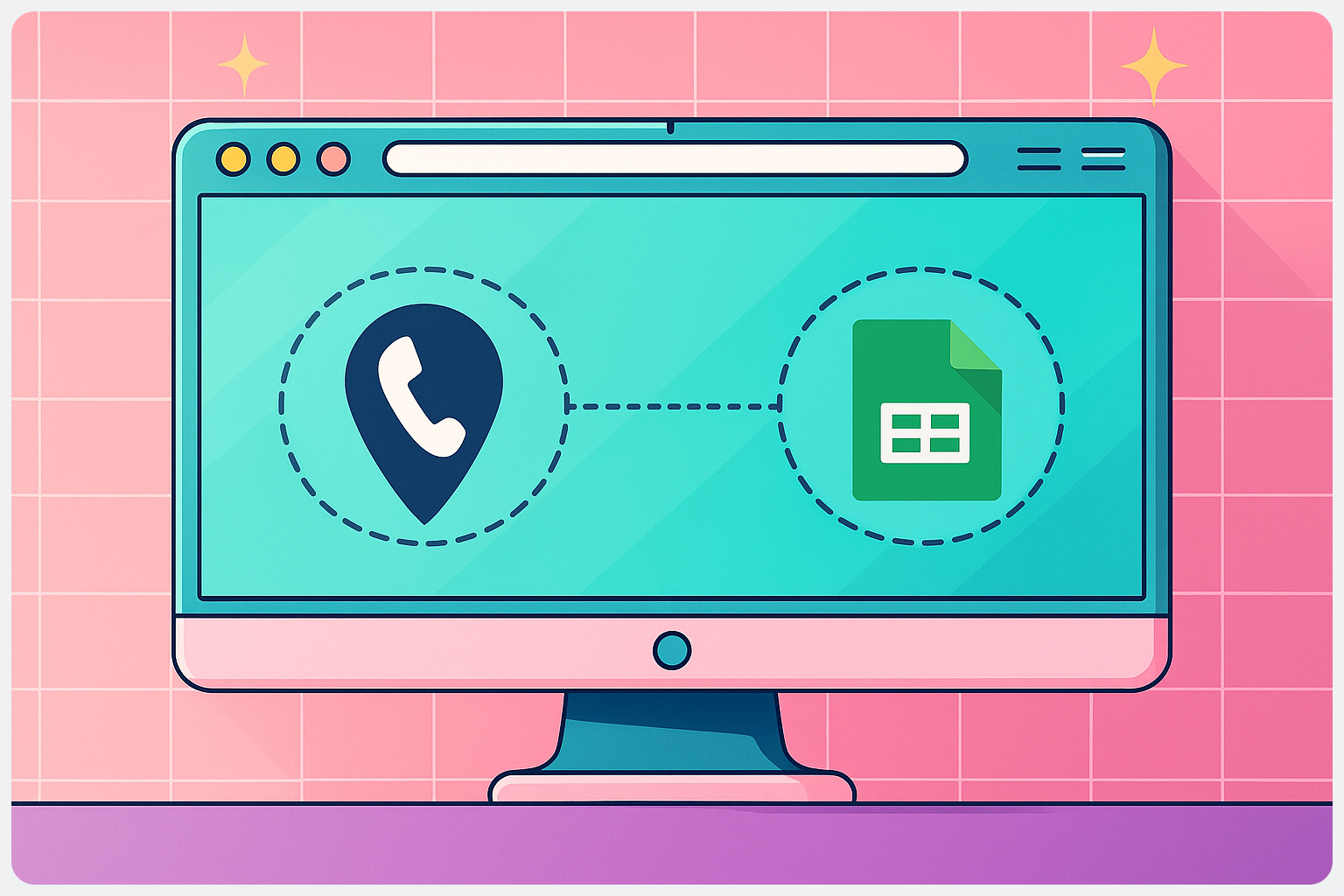
If you are using CallRail to analyze and optimize your marketing impact, there is an abundance of data at your fingertips. CallRail offers a wide range of reports to visualize this data, ranging from clean and simple to robust and powerful.
Sometimes, though, you may find that you need to export your CallRail data into a spreadsheet. This could be for a number of reasons, such as:
- On-the-go calculations or aggregations
- Combining the data with that of other sources
- Using the spreadsheet as an intermediary between another service (e.g. a dashboarding service like Geckoboard)
With the help of CallRail for Google SheetsTM, with just a few steps, you can retrieve the data and append it to a sheet, then set up a time-driven "trigger" to run the script regularly. The data will update automatically so you can build off of the data input to the sheet confidently knowing it's up to date.
Managing call tracking data shouldn't be a manual chore. With the CallRail for Google SheetsTM add-on, you can bring your CallRail data directly into Google SheetsTM — live, filtered, and ready for action.
Whether you need a full list of recent calls or a snapshot of one, this add-on lets you:
- 📞 List All Calls
- 📞 View a Single Call
- 📞 Summarize Call Data for quick insights/li>
For form tracking, easily:
- 📝 List All Form Submissions
- 📝 Summarize Form Data to understand trends and response quality
And for SMS conversations:
- 💬 List All Text Threads
- 💬 View a Single Conversation
Each action begins by selecting your CallRail connection, then customizing it with filtering options and choosing the exact fields you'd like to include — giving you full control over the data that enters your spreadsheet.
Set up automatic time-based triggers (daily, hourly, or custom) so your Sheets update themselves, perfect for dashboards, reporting tools, or performance trackers.
Manage multipleCallRail accounts from one interface, reuse saved queries, and never worry about juggling logins again.
Whether you're a marketer, agency, or sales team, CallRail for Google SheetsTM simplifies your workflow and gives you powerful, hands-free visibility into lead and communication data — all within the tools you already use.
